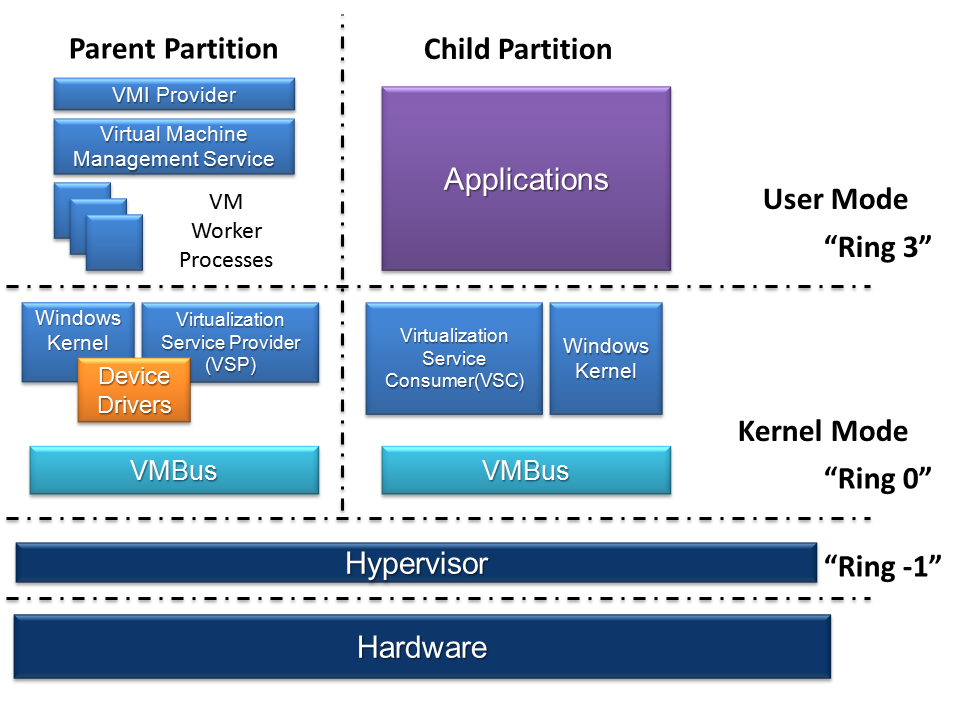Hyper-V
Introduction to Hyper-V
Hyper-V implements isolation of virtual machines in terms of a partition. A hypervisor instance has to have at least one parent partition, running a supported version of Windows Server (2008 and later). The virtualization stack runs in the parent partition and has direct access to the hardware devices. The parent partition then creates the child partitions which host the guest OSs. A parent partition creates child partitions using the hypercall API.
Hyper-V INSTALLATION
Required Configuration : The Hyper-V role can be enabled on these versions of Windows 10:
- Windows 10 Enterprise
- Windows 10 Professional
- Windows 10 Education
The Hyper-V role cannot be installed on:
- Windows 10 Home
- Windows 10 Mobile
- Windows 10 Mobile Enterprise
- Installation d’Hyper-V
Hardware Requirements Although this document does not provide a complete list of Hyper-V compatible hardware, the following items are necessary:
- 64-bit Processor with Second Level Address Translation (SLAT).
- CPU support for VM Monitor Mode Extension (VT-c on Intel CPU's).
- Minimum of 4 GB memory. As virtual machines share memory with the Hyper-V host, you will need to provide enough memory to handle the expected virtual workload.
The following items will need to be enabled in the system BIOS:
- Virtualization Technology - may have a different label depending on motherboard manufacturer
- Hardware Enforced Data Execution Prevention.
VMBus
Some manipulation to explore VMBus
- virtual machine network adapter state using the Get-NetAdapter
- You can enable VM Resource Metering using PowerShell : Enable-VMResourceMetering -VMName WS2016DX
- To measure the virtual machine, you can used : Measure-VM -VMName WS2016DX
Export and Share Hyper-V Virtual Machines
With Hyper-V Manager
With PowerShell
Example : Get a Windows 10 development environment in a virtual Machine
Download a virtual machine for VMWare, Hyper-V, VirtualBox or even Parallel.