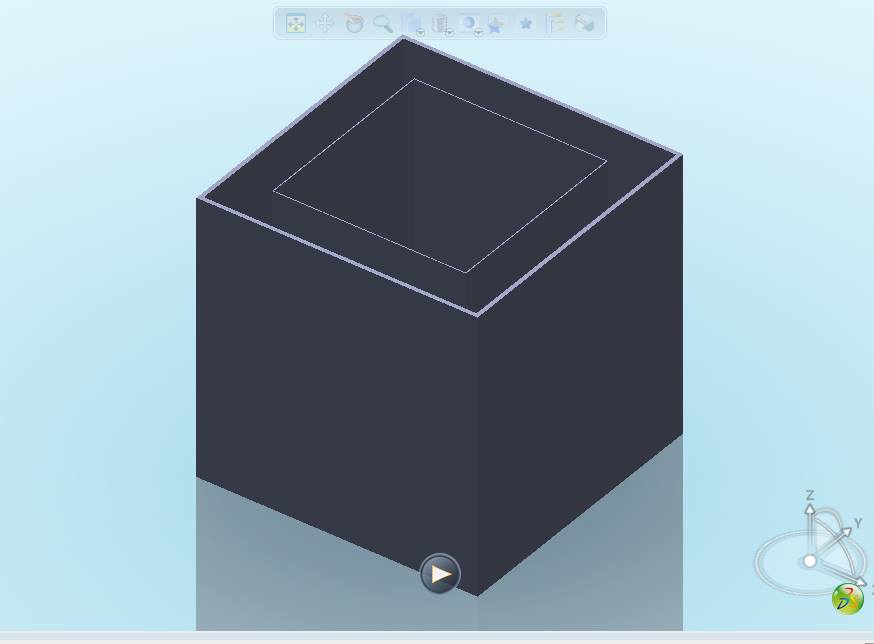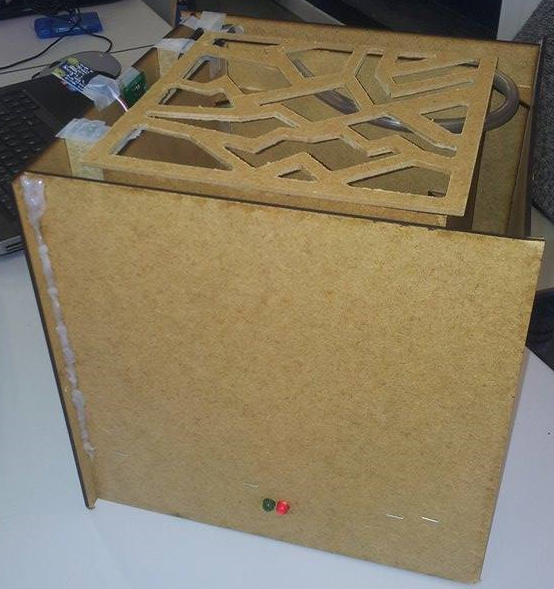Projets Objets Connectés et Services (OCS)
FlowerPot
Group 9
About the Project
MEMBERS
We are a group of 3 students from Polytech Nice Sophia in Connected Object technology program to realise this project.
- Gioanni Luis - SI5 IAM
- gioanni@polytech.unice.fr
- Luttiau Hadrien - SI5 IAM
- luttiau@polytech.unice.fr
- Viale Baptiste - SI5 IAM
- bviale@polytech.unice.fr
Scenario of the Project
Bob loves his flowers, he has a lot of them in flower pots. But Bob sometimes has trouble to memorise which are the needs for each of his flowers. That's why we created FlowerPot. Thanks to this marvelous invention Bob will receive alerts when his favorites plants are getting thirsty, too warm or don't have enough light.
If Bob forgets to check his mail or the device on which he would like to receive its alert, a light will shine to prevent him directly on the pot. When Bob is going on holidays the plant will be able to drink by itself thanks to a pump inserted inside the pot.
Moreover when bob is buying a new plant he just has to report his plant's reference (RFID) on the FlowerPot application and everything will be setted automatically.
Connected Object Description
Sketch of the object
First drafts (11/14) : Proto 1 Proto 2
Here we start thinking about the object. We are still changing our mind about the design and looking for new shapes. We also choose the features of our connected object and study the feasibility of our ideas.
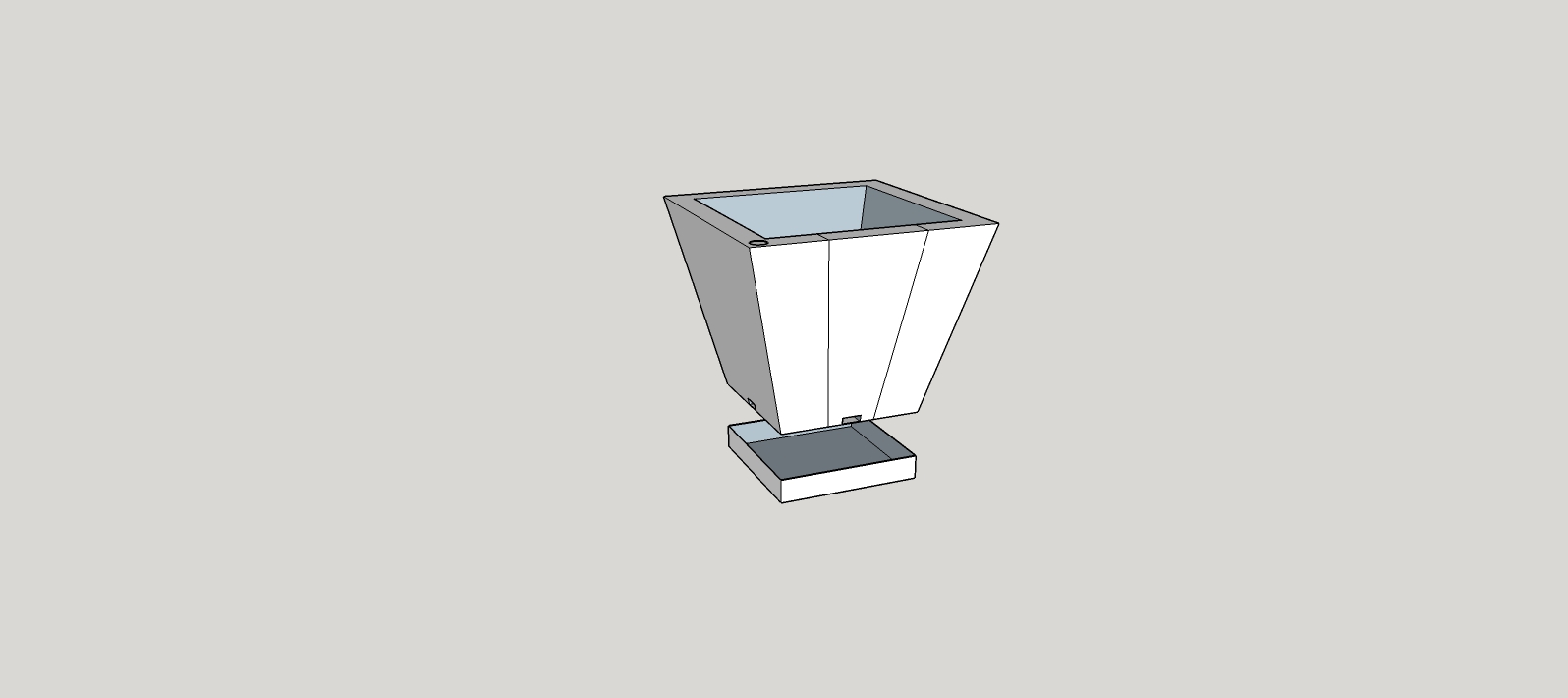
The designers concept (12/14) : http://1drv.ms/1DBCX3M - PDF
The designers have brought interesting ideas and a beautiful object. Unfortunately, the crafting team won't be able to craft the object suggested by the designers, but we try to keep their ideas for our final prototype.
 flower_pot_rendu_final.pdf
flower_pot_rendu_final.pdf
Technical details (01/15) : http://1drv.ms/1xVtC3u
For the moment, we have put a high priority on the object internal organization, in despite of its look. The most important point is to establish the architecture between the Phidget card and the sensors, taking in account the sensors position and the wires. We have to be understood by the crafting team, that's why we work with very light schemas.


3D - CAD description of the object
Real image of the object
Hardware Specifications and Distribution of the connected Object
- The pot
- The pump
- A phidget card
- Network card
- Humidity sensor
- Temperature sensor
- Luminosity sensor
- LEDS
Hardware specifications
- Phidget card
This card will connect all the hardware
- Network card
This card will be used to connect with the service
- Humidity sensor
A sensor to get the humidity rate inside the pot
- Temperature sensor
A sensor to retrieve the temperature inside the pot
- Luminosity sensor
A sensor placed outside of the pot to detect the light
- The pump
A pump to water the plants from the tank
- LEDS
The leds will show to the user how the plant is feeling
Array of the purchases
Excel File of the purchases
Software Specifications and Distribution of the connected Object
Software Specifications of the connected Object
Web Service for Device Specifications
The connected object has four evented state variables corresponding to the four sensors. The object also have four exposed method allowing the control of the leds and activate the pump.
Application Protocol over Bluetooth link of the object
The object doesn't have any bluetooth interface yet. But it should be implemented in the version 2.0. This feature would provide a way to simply connect to the card and be able to setup the home-wifi or send direct alerts to the user with bluetooth connection.
Software Distribution of the connected Object
To implememnt the flower pot device, you will need the dll for the temperature sensor convertor.
If you only want to run the program on the device
- it has to be updated and you have to install mono on the platform
- install the library for the developpment with the Phidget SBC 107*
- Copy the flowerPot.wcc on the platforme and the temperature bean (see above) in the Beans directory
- Then execute the command mono Container.exe –r ../Beans –l fichier.wcc –n nomDuDispositifUPnP –p port
Software Specifications and Distribution of the high level service for the user
Software Specifications of the High Level Service for the user
The project is composed of two UPnP devices. The FlowerPot device explained above and the interface exposed as a UPnp device.

To link these two devices, we created an orchestrator which connect the two beans as you can see in the shot bellow.
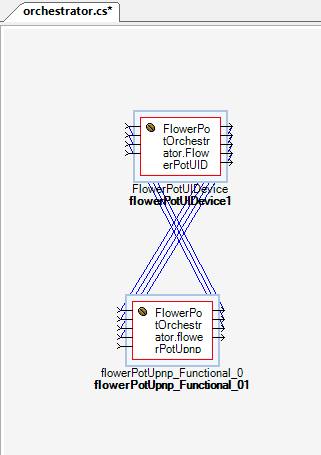
We are currently using the plant database as a webservice. It allows the UIDevice to know the needs of a plant. For the 2.0 version of the flower pot we will exctract this webservice from the interface device to put it with the orchestrator. This will separate the intelligence from the interface. With this new version we will create a bean “intelligence” which will connect the different devices of the project (as you can see bellow). This will make the project more generic and allow easier improvment.
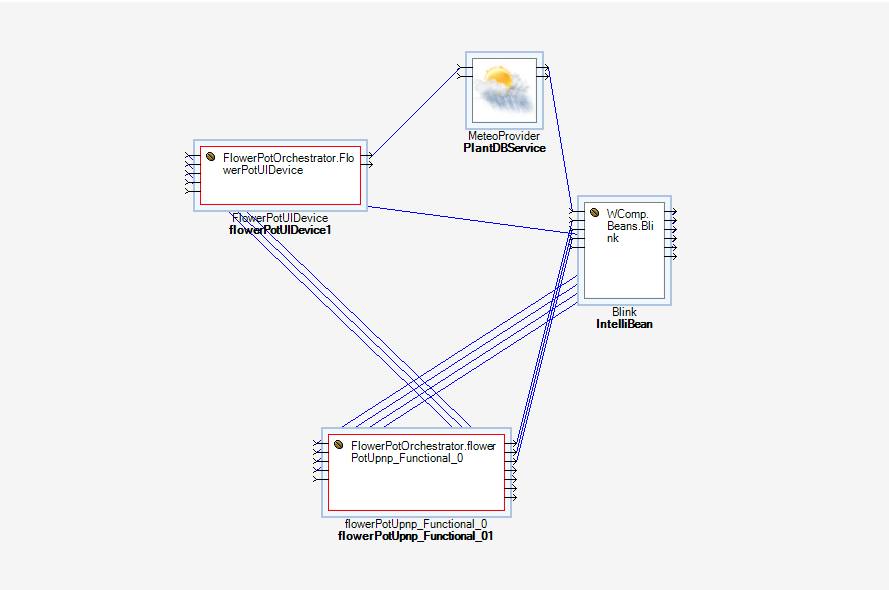 In the new version we will add more services. We will be able to compose with the plant-database and the new service to increase the efficiency of the device. We could have for example a Weather Web Service to prevent too much water in the pot if it's located outside (see the example bellow, it is a MOC to show you how we would have done it).
In the new version we will add more services. We will be able to compose with the plant-database and the new service to increase the efficiency of the device. We could have for example a Weather Web Service to prevent too much water in the pot if it's located outside (see the example bellow, it is a MOC to show you how we would have done it).
 In this example the FlowerPotUIDevice will ask the new plant to the PlantDBService. The database service will send the values for the new plant to the IntelligenceBean. It will receive as well the values from the FlowerPotDevice. After processing these values it will send to the FlowerPotUIDevice and to the FlowerPotDevice the data/alerts appropriate. The IntelligenceBean will be able to receive information from new webServices, in this example it's a weather service which will send alert in case of rain forecast. When the IntelligenceBean will receive this alert it will cancel the pump until the weather come back sunny.
In this example the FlowerPotUIDevice will ask the new plant to the PlantDBService. The database service will send the values for the new plant to the IntelligenceBean. It will receive as well the values from the FlowerPotDevice. After processing these values it will send to the FlowerPotUIDevice and to the FlowerPotDevice the data/alerts appropriate. The IntelligenceBean will be able to receive information from new webServices, in this example it's a weather service which will send alert in case of rain forecast. When the IntelligenceBean will receive this alert it will cancel the pump until the weather come back sunny.
Software Distribution of the High Level Service for the user
Here is the list of all the files you will need to recreate the project.
VIDEO PICTURES and SCREENSHOTS
Here are few pictures of the first prototype received with the card and the sensors. It won't be possible to test it properly (water and dirt) but it gives an idea for the location of the hardwar devices. There is a screen of the UIDevice as well.
As we can see in the example, the luminosity is not enough for the plant (here let's imagine a Rose) so the led is shining in red to prevent the user.