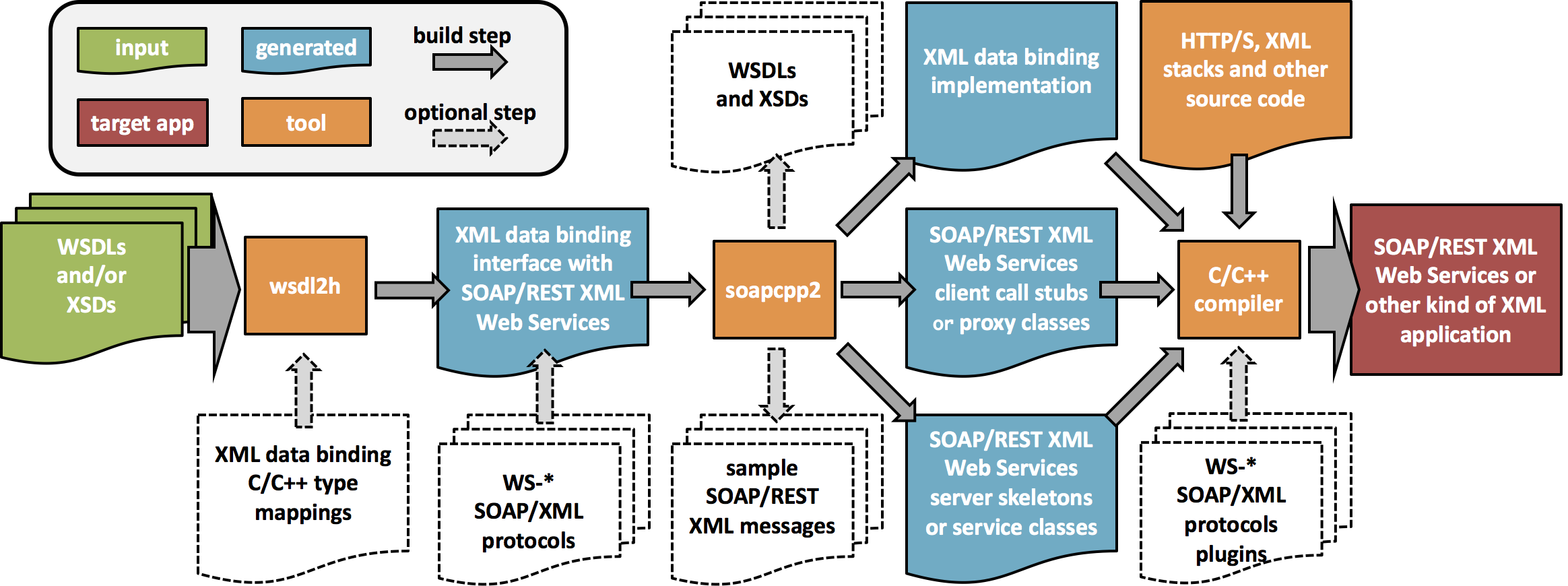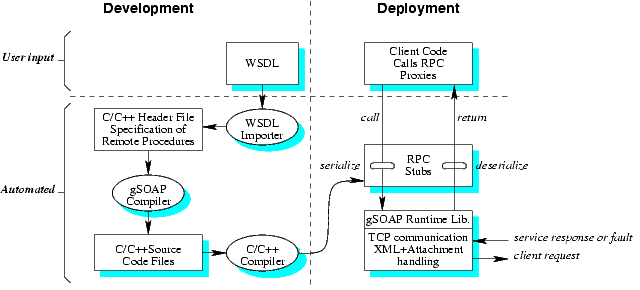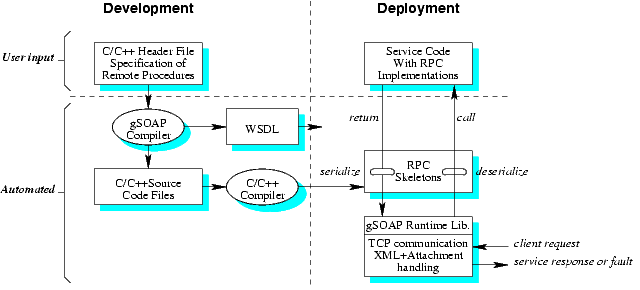Ceci est une ancienne révision du document !
gSOAP
In this tutorial, we are going to use gSOAP Toolkit. Because gSOAP is working on a lot of OS, I suppose you chose Linux and potential embedded and/or optimized linux like Raspbian on Raspberry Pi.
gSOAP Toolkit Installation
A Quick How-To
wsdl2h
We use the gSOAP 'wsdl2h' WSDL parser to obtain the gSOAP header file specification of a Web service from a WSDL document.
To obtain a header file from a WSDL document, run 'wsdl2h' on a WSDL:
wsdl2h -o outfile.h infile.wsdl
where infile.wsdl can be a resident WSDL file or a Web location of the WSDL. The outfile.h is the generated output file.
For example:
wsdl2h -o XMethodsQuery.h http://www.xmethods.net/wsdl/query.wsdl
This generates the header file XMethodsQuery.h. The header file defines the service in a more familiar C/C++ header format that you can browse within your IDE.
soapcpp2 : gSOAP Compiler
Now, we run the gSOAP compiler 'soapcpp2' on the gSOAP header file to produce the source code to implement the client application. The 'soapcpp2' stub and skeleton compiler generates proxies (and RPC stubs) for your client application as follow :
The gSOAP runtime library provides a transport layer with an HTTP stack on top of TCP/IP as well as secure SSL and DIME/MIME attachment support. To develop a service application, run the gSOAP 'wsdl2h' parser on a WSDL to create a gSOAP header file. The header file is compiled with the 'soapcpp2' compiler as follow:
The 'soapcpp2' compiler generates the C/C++ Web service skeletons. You can also take a legacy C/C++ application and develop a service simply by entering the C/C++ Web service method operations and data types into a header file. The 'soapcpp2' compiler generates the source code for your project and produces a WSDL to advertize your Web service .
Tutorial : Getting Start with gSOAP
Write your first SOAP and REST Web Services following these instructions :
Raspbian
Raspbian is a free operating system based on Debian optimized for the Raspberry Pi hardware. An operating system is the set of basic programs and utilities that make your Raspberry Pi run. However, Raspbian provides more than a pure OS: it comes with over 35,000 packages, pre-compiled software bundled in a nice format for easy installation on your Raspberry Pi.