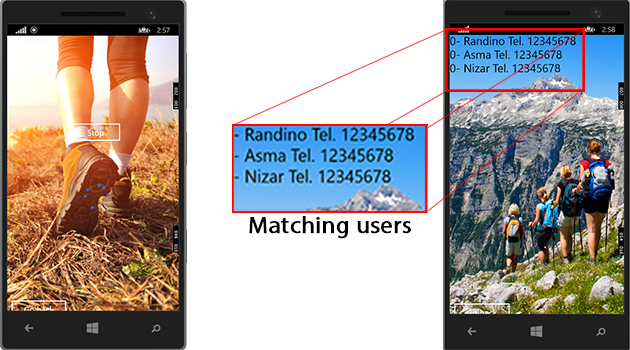Ceci est une ancienne révision du document !
Team #6
MEMBERS
- Nizar BOUSSARSAR (bn509988)
- Raed CHAMMAM (cr510004)
- Asma DHANE (da508872)
Equipments
- Phone : Smartphone HTC 8S
- IMEI : 358721050411346
PROJECT
Title of the Project :
TrailBuddies
Content of the Project
Short project description
Hiking buddy suggestion influenced by the users' common trail habits.
Detailed project description
This app logs the different hiking activities of the user, and then compares them to the activities of different users. The users' activities are clustered depending on the level of difficulty of their regular hiking. The difficulty is calculated based on three factors : trail circuit length, trail circuit duration, trail circuit max altitude. When a user is looking for a hiking buddy, the app tries to suggest one or many that have a certain compatibility depending on their habits.
How it works
Data gathering (acquisition)
- GPS data (latitude, longitude) ⇒ distance
- time-stamps ⇒ duration
Data manipulation
Measuring the length of the trail circuit and its total duration.
Clustering
Clustering every “trail” into one of three different classes: Easy, Medium and Hard.
User matching
When a user searches for a hiking buddy, the app will look for another person with similar activities (has a number of trails within the same cluster).
Developped SOFTWARE
Screenshots and GUI description
Left to right:
- Splash-screen
- Login screen
- Main menu [start a trail or find a partner]
Left: Tracking screen [Start or Stop tracking]
Right: Find-a-buddy screen, where a list of matching users and their phone numbers gets displayed.
SOFTWARE PACKAGES of the Project
Required SOFTWARE Environment
- Microsoft Visual Studio 2015 Community
- Windows Phone 8.1 SDK
- Parse .Net + Xamarin SDK v1.6.2 (Requires sign-up)
- Newtonsoft.Json JSON framework for .NET
How To build solution from project sources
You can build and test the solution from within Visual Studio. The project has been tested on both emulator and real device.
An account has been created for the purpose of the demo:
- Username: Demo
- Password: 1234
We are using Parse to store the collected data and the users, so you will need to have internet access for this to work.
F.A.Q
If you're going to use the emulator, make sure to provide the app with a number of locations so it could measure the traveled distance.
For this demo an “application Key” and a “.NET Key” have been provided in the code. These keys are required when using the Parse SDK in order to store and retrieve data.
If you're going to fork this project, you should locate 'ParseClient.Initialize' in the code and change the previously mentioned keys.
Documentation about the Parse SDK and a getting started guide are available here.